Windows XP
- Start > Search > ... for Computers and persons > For another computer in the network
- Type the computer name UKSPH-S1
- Double click in the right window at UKSPH-S1 (see image below)
- Right click on the printer RZ-CLA0-PS and select Connect.
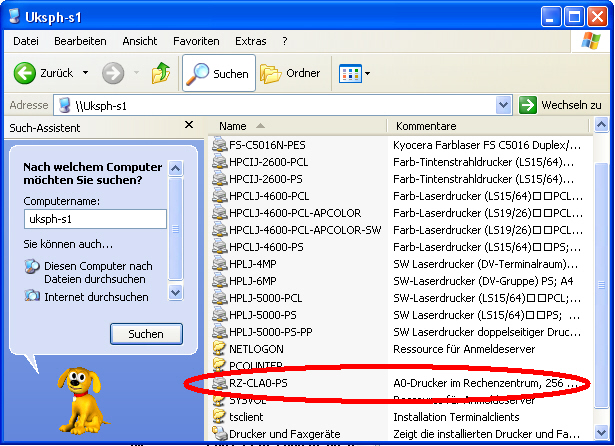
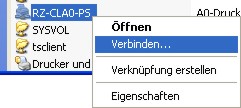
The printer HP Designjet 650/PS must be available at your workplace PC. This is true for all workstations which are member of the physics windows domain and where the user logs on with his domain account (UK-SPH). All other PCs need to be connected to this printer by the following instructions:
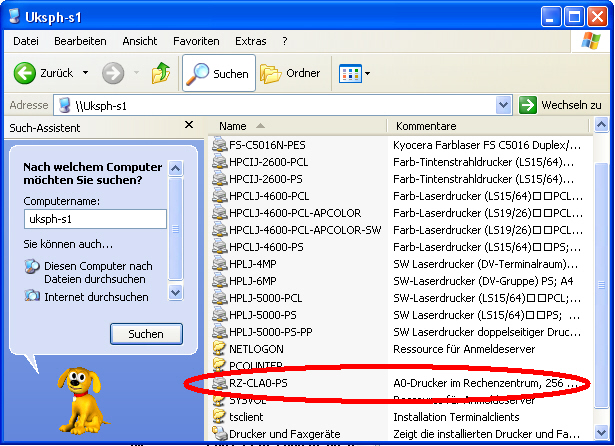
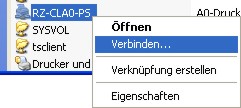
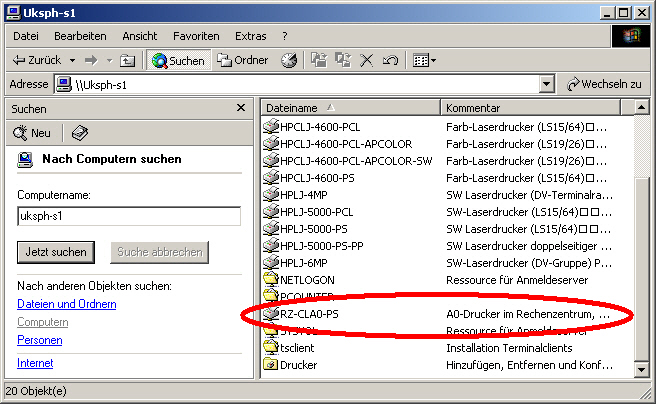
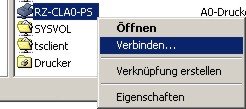
| next | J. Rathlev, April 2005 |